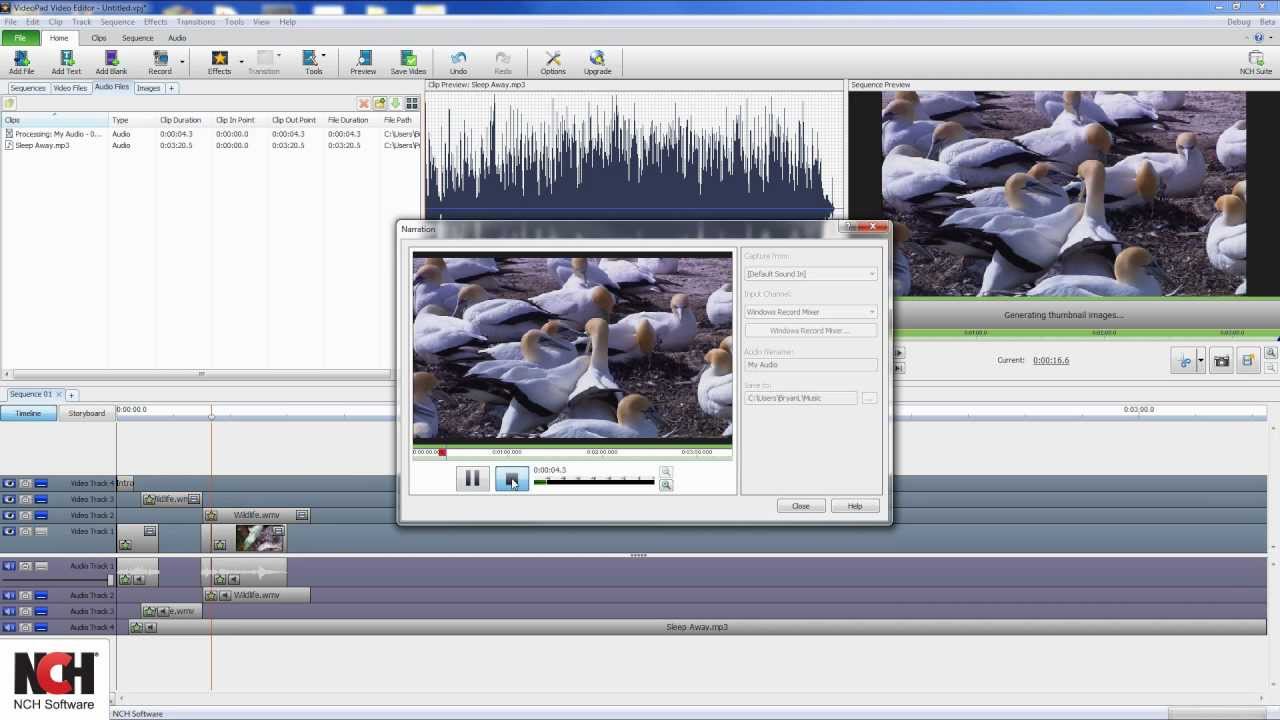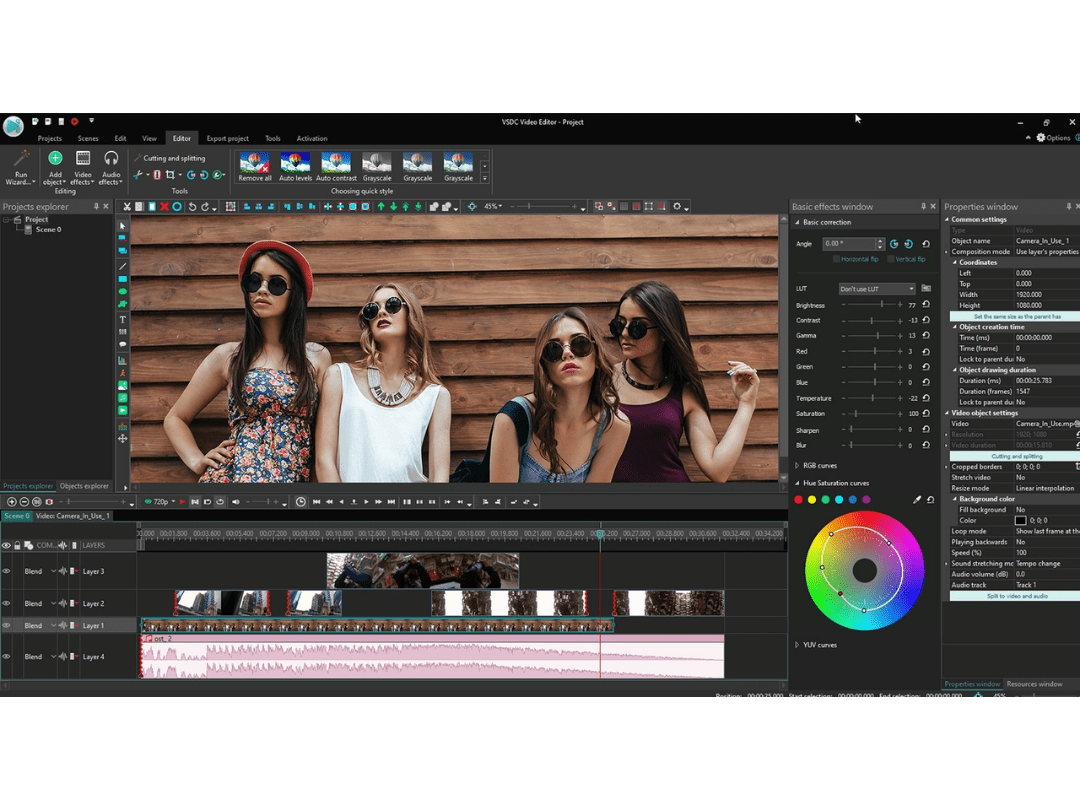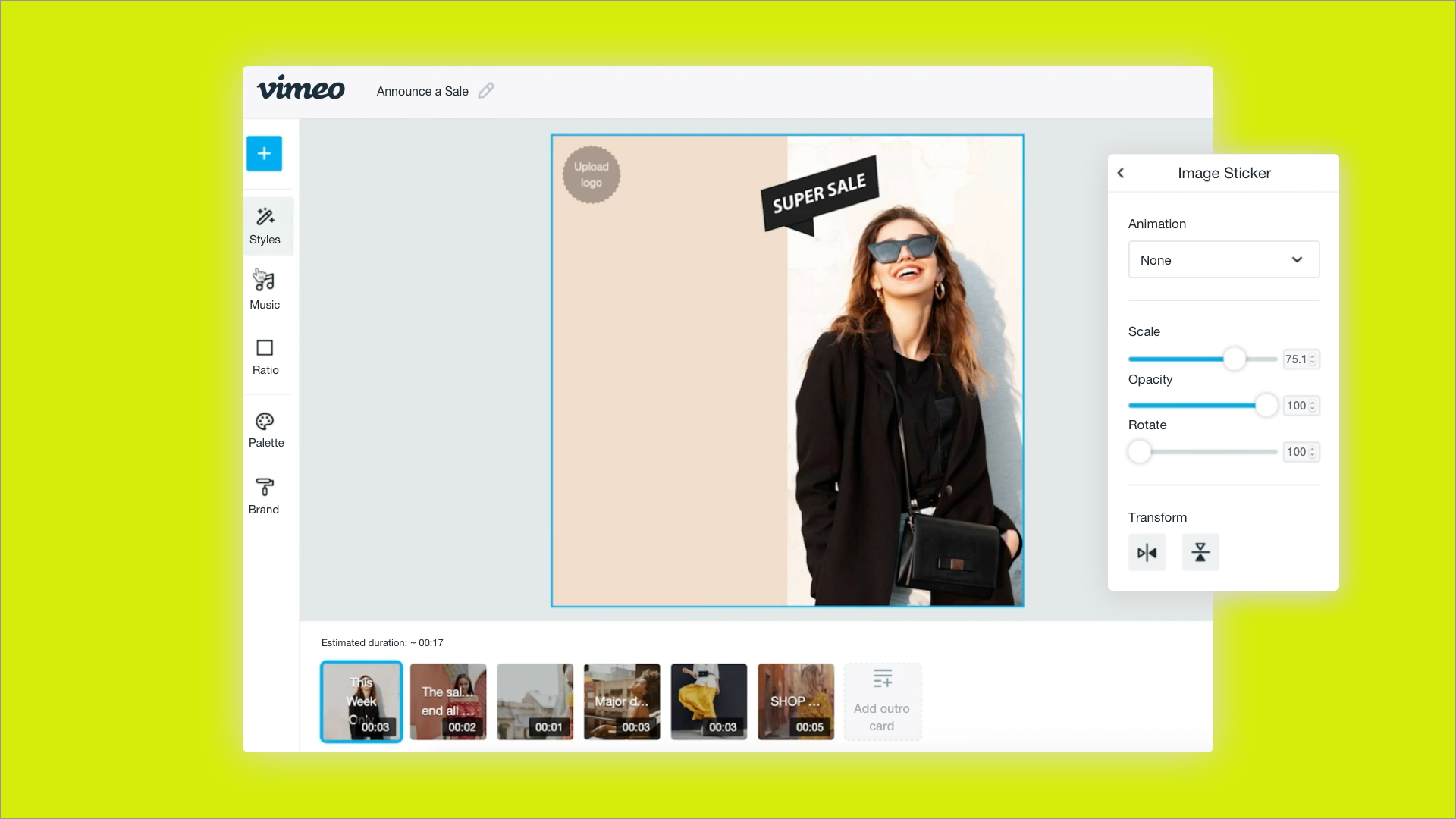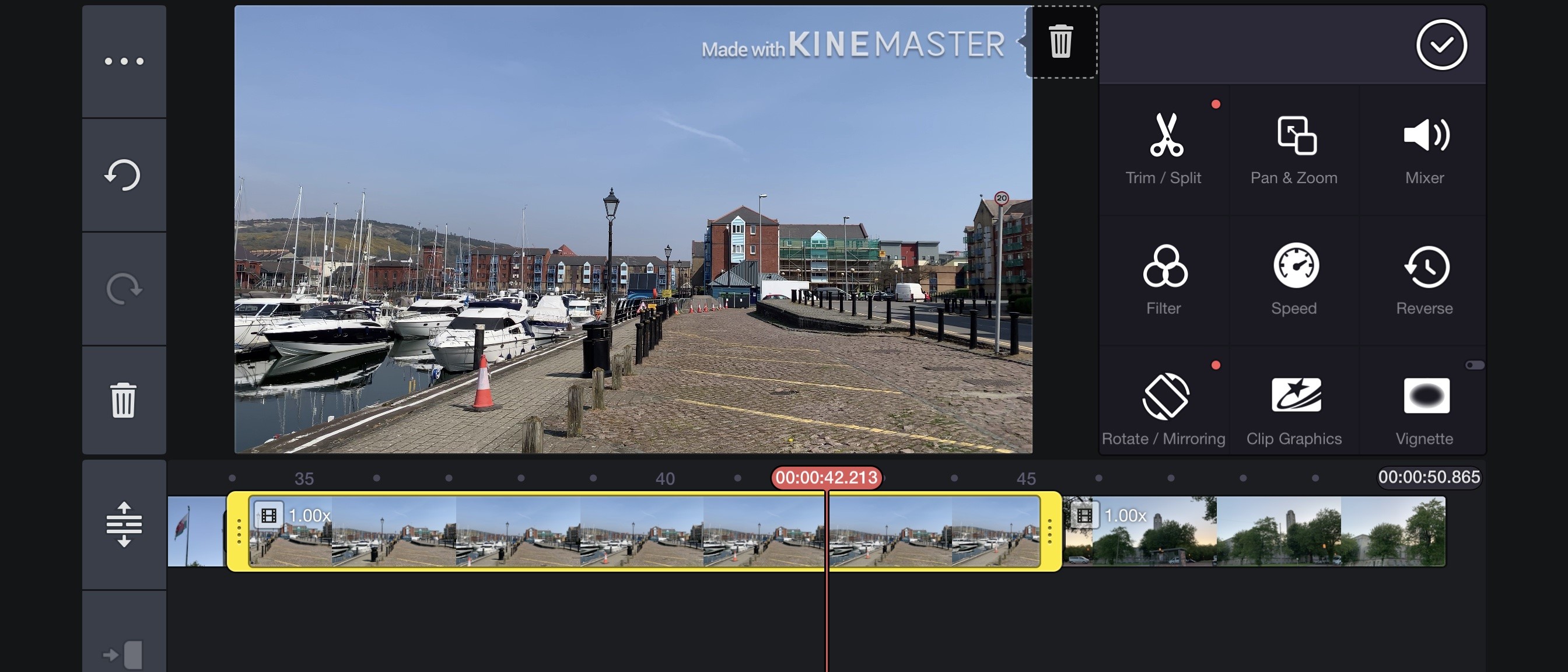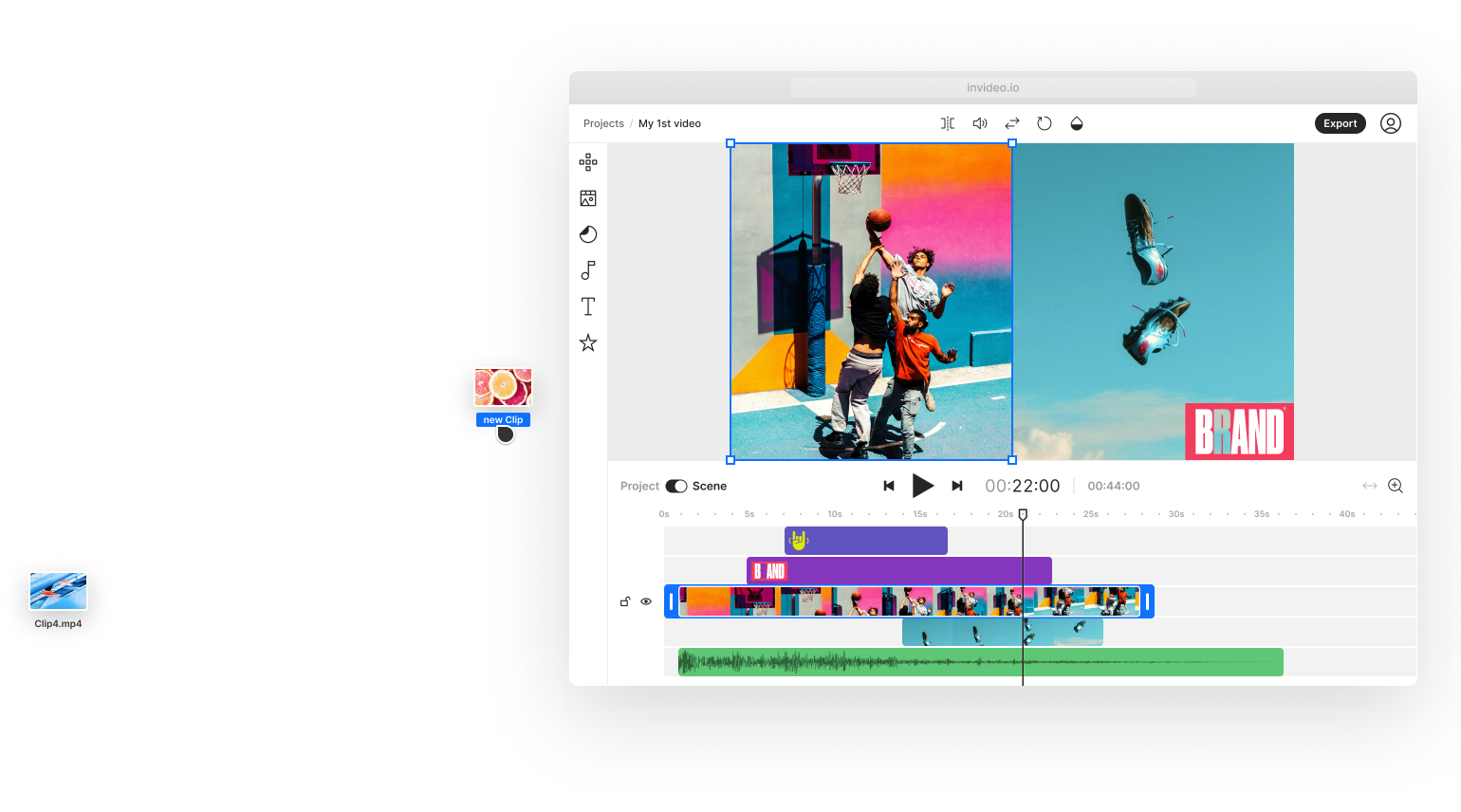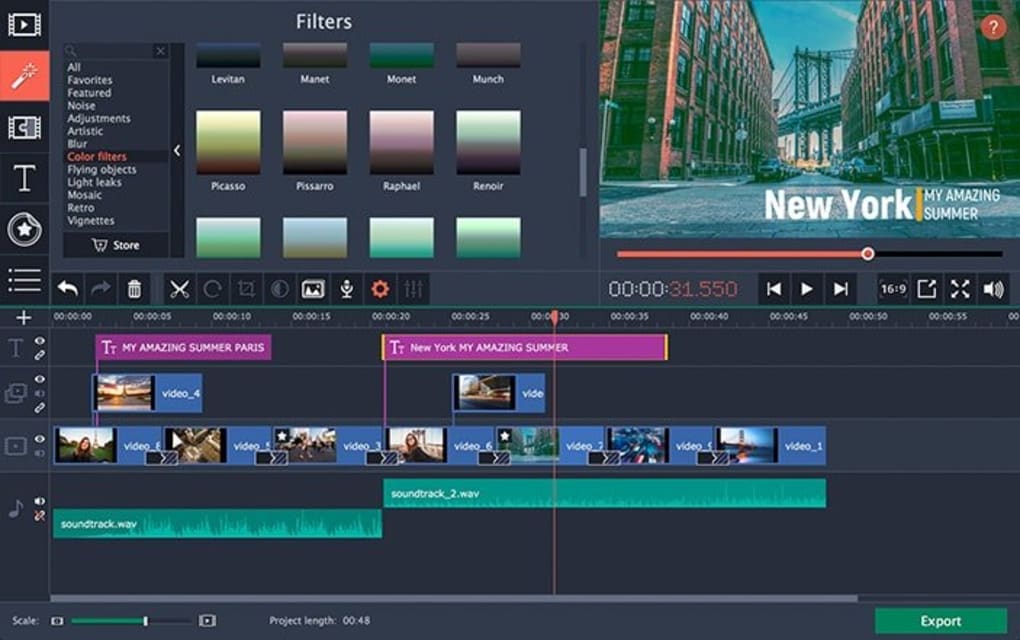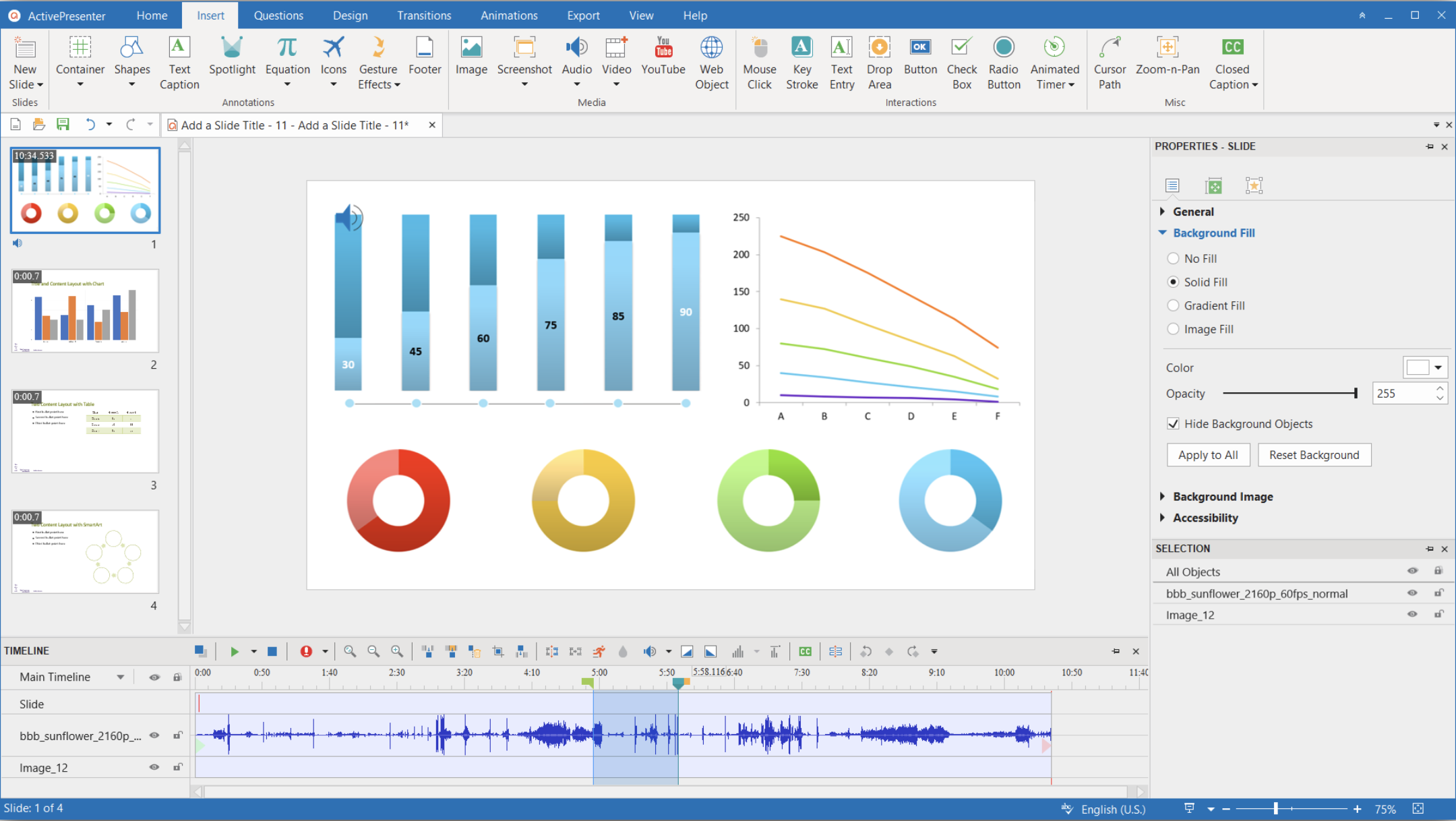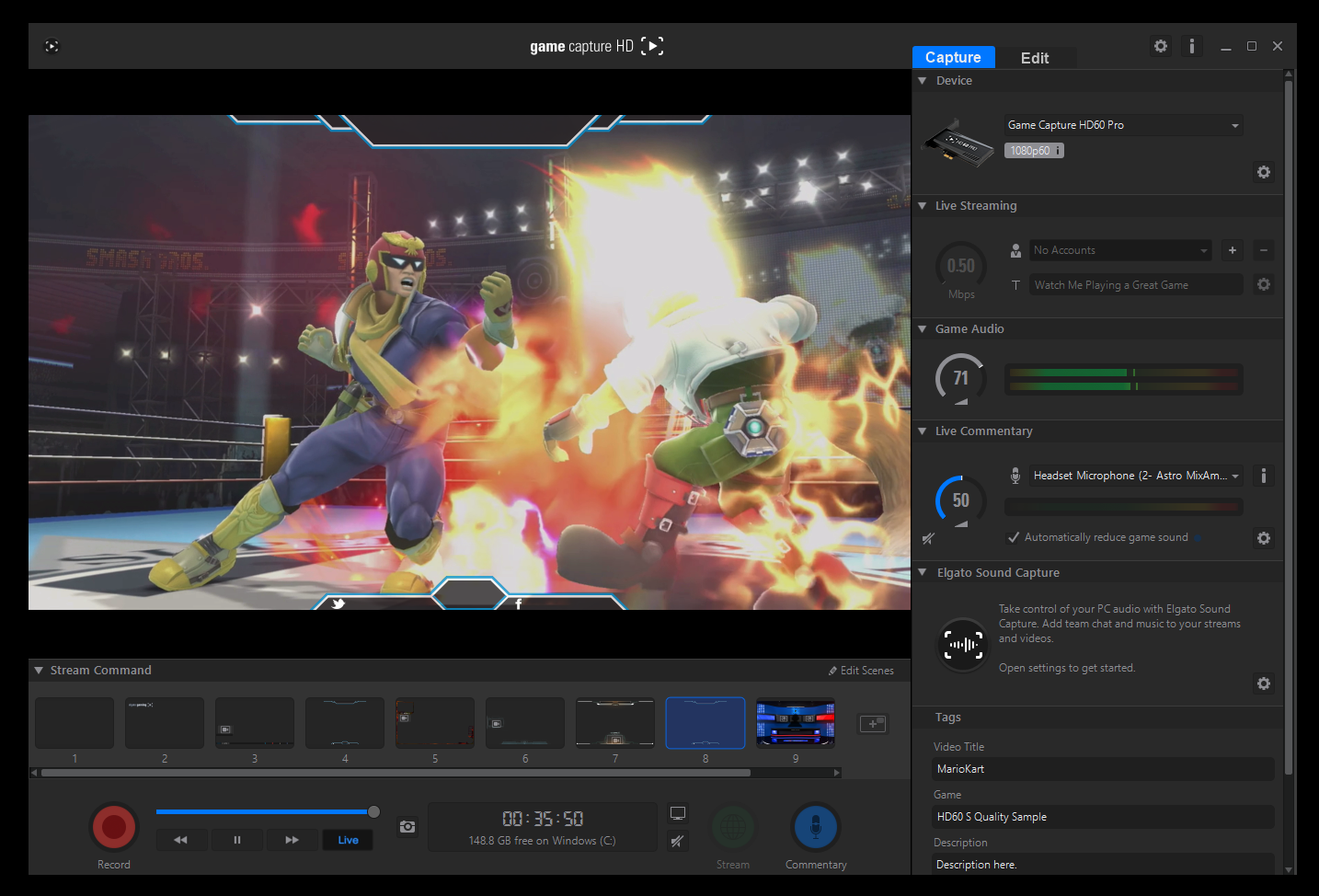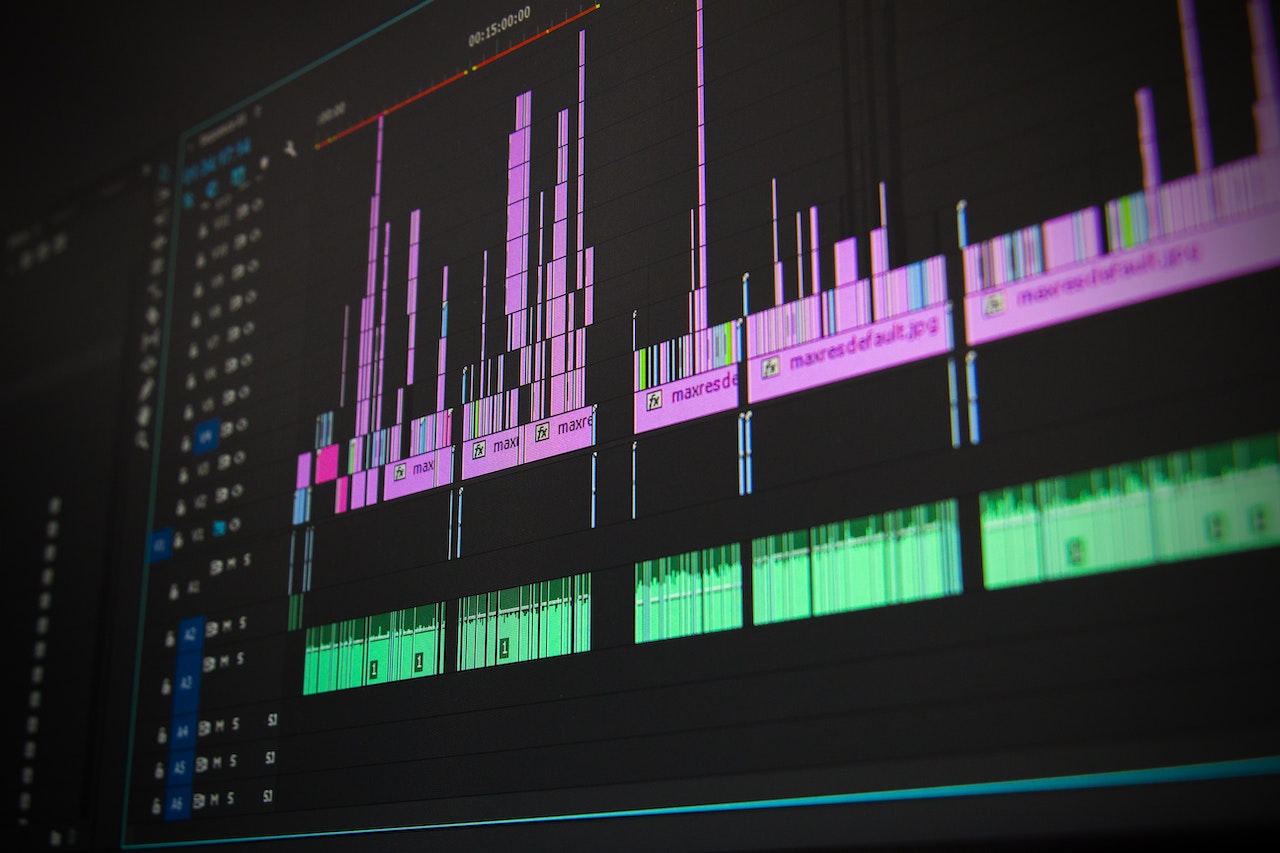
Video editing has become increasingly accessible to beginners thanks to the proliferation of user-friendly software options. Whether you're looking to create engaging YouTube videos, capture memories through home movies, or add a professional touch to your content, there's a video editing software perfect for your needs.
Editing videos for websites like Instagram, TikTok, Vimeo, and YouTube is simple using the best free video editing tools.
The likelihood is that video will soon play a significant role in your content marketing approach if it hasn't already. Whether SEOs and content marketers like it or not, web content is moving more and more toward video. In fact, according to video, online videos account for more than 82% of all consumer internet traffic, and 79% of users claim that watching a video has influenced their decision to buy or download a piece of software.
You will be aware as a content producer that polished videos are more appealing than still images and can raise your conversion rates.
This comprehensive guide will explore the best video editing software for beginners, diving into their features, ease of use, and what sets them apart. Let's begin our journey into the world of video editing software.
HitFilm
HitFilmis a powerful video editing software that has garnered attention for its remarkable visual effects capabilities. It uniquely combines video editing and compositing tools, making it a top choice for filmmakers and content creators. HitFilm boasts an extensive library of visual effects, from explosions to surreal scenes, and even advanced color grading. This software is particularly favored by creators who want to infuse cinematic elements into their projects.
HitFilm is available in both free and paid Pro versions. The free version offers a comprehensive range of features, which is perfect for beginners. However, professional filmmakers often opt for the Pro version to access advanced features and effects.
With its intuitive user interface, HitFilm makes it relatively easy to learn the ropes of video editing and visual effects. Whether you're a hobbyist or a seasoned filmmaker, HitFilm's capabilities can help you turn your creative visions into reality.
Lightworks
Lightworksis a professional-grade video editing software that enjoys the trust of Hollywood editors. Its claim to fame lies in its advanced editing features and real-time effects, making it a go-to choice for serious filmmakers.
One of the standout features of Lightworks is its non-linear editing system, enabling efficient editing and precise control over your footage. It boasts support for high-resolution formats, including 4K, and offers a wide array of video and audio editing tools.
Lightworks offers a free version with limited export options, while its premium features are tailored for those committed to cinematic excellence. If you're a professional filmmaker looking for industry-standard editing capabilities, Lightworks is an excellent choice.
IMovie
iMovieis Apple's user-friendly video editing software, designed exclusively for Mac users. It's an ideal tool for basic editing tasks, offering simplicity and a streamlined interface. iMovie is particularly well-suited for quick video projects, vlogs, and home videos.
One of iMovie's strengths is its ease of use. It provides templates, effects, and intuitive tools, making it accessible to users of all skill levels. If you're a Mac user looking for a hassle-free way to edit your videos without a steep learning curve, iMovie is a solid choice.
VideoPad
VideoPadis a straightforward video editor known for its user-friendly interface and affordability. While it may not offer the advanced features of some other software, its simplicity makes it an attractive option for novice editors and those on a budget.
VideoPad provides a range of basic editing tools, transitions, and effects. It allows you to quickly assemble your video clips, add effects, and export your project without a steep learning curve. If you're new to video editing and need a tool that's easy to grasp, VideoPad could be the right choice for you.
DaVinci Resolve
DaVinci Resolveis a professional-grade video editing and color grading software that has earned a stellar reputation for its advanced features. This software is particularly famous for its color correction and audio post-production tools, making it a preferred choice for filmmakers and colorists.
One notable feature of DaVinci Resolve is its availability in both free and paid versions, with the free version offering a robust set of capabilities. This makes it accessible to a wide range of users, from beginners to professionals.
DaVinci Resolve also excels in its support for high-resolution formats, including 4K and even 8K. Its user-friendly interface and extensive tutorials further ease the learning curve for newcomers. If you're looking for professional-grade video editing and color grading without breaking the bank, DaVinci Resolve is an excellent option.
VSDC Free Video Editor
VSDC Free Video Editoris a versatile video editing software that offers a range of features and special effects, all at no cost. It's renowned for its non-linear editing capabilities, allowing you to create videos with complex sequences and multiple layers.
Despite being a free tool, VSDC provides a variety of tools for video editing, including advanced color correction, audio editing, and even 360-degree video editing. It also supports a wide range of video formats.
VSDC's interface may not be as intuitive as some paid alternatives, but it offers extensive tutorials to help users get started. If you're looking for a free video editing solution with robust features, VSDC Free Video Editor is worth considering.
OpenShot
OpenShotis an open-source video editor known for its versatility and cross-platform compatibility. It's an excellent choice for users seeking a free and user-friendly video editing tool.
OpenShot offers a range of features, including 4K editing support, unlimited layers for advanced editing, and an array of transitions and effects. Its simple interface makes it accessible to beginners, and its open-source nature means it's constantly evolving with community contributions.
One of OpenShot's standout features is its real-time previews, which allow you to see changes as you make them. This can significantly streamline the editing process, making it easier for users to create engaging videos.
Shotcut
Shotcutis another open-source video editing software, known for its versatility and compatibility with various platforms, including Windows, macOS, and Linux. It's a free option that offers a wide range of features.
Shotcut supports a variety of video formats and resolutions, including 4K, and provides comprehensive video and audio editing tools. Its interface may be less intuitive for beginners compared to some paid software, but it offers extensive documentation and tutorials to help users get started.
One notable feature of Shotcut is its flexibility in customizing the layout and workspace to suit your preferences. It also allows you to work with multiple video and audio tracks, making it suitable for more complex editing projects.
Clipchamp
Clipchampis an online video editor with a user-friendly interface, making it a convenient choice for quick edits and content creation for social media platforms. Its cloud-based nature means you can access your projects from anywhere, making it a flexible option for on-the-go editing.
Clipchamp provides a range of basic editing tools, including trimming, cutting, and adding text and transitions to your videos. It also offers a library of stock footage and music, which can be handy for content creators looking to enhance their videos without the need for external assets.
This online editor simplifies the editing process, making it accessible to beginners and users who need to create content swiftly for social media or marketing purposes.
Vimeo Create
Vimeo Createis a browser-based video editor tailored for businesses and marketers. It offers a user-friendly interface and a range of templates, allowing users to create promotional videos and ads with ease.
One of the key features of Vimeo Create is its integration with Vimeo's stock footage and music library, providing a convenient resource for enhancing your videos. The templates cover a variety of industries and purposes, making it suitable for businesses looking to create professional marketing content.
Vimeo Create simplifies the video editing process, making it accessible to users without extensive editing experience. If you're a marketer or business owner seeking to create engaging video content, this tool offers a streamlined solution.
KineMaster
KineMasteris a popular mobile video editing app known for its advanced features and user-friendly interface. It's particularly favored by YouTubers and mobile content creators who require powerful editing capabilities on the go.
One of KineMaster's standout features is its multi-layer video editing, allowing you to work with multiple video and audio tracks simultaneously. It also provides a range of transitions, effects, and audio editing tools, making it a comprehensive mobile editing solution.
KineMaster supports various aspect ratios and resolutions, making it suitable for different platforms and devices. Its real-time previews and drag-and-drop functionality contribute to its user-friendly nature.
If you're a mobile content creator seeking a robust video editing app for your Android or iOS device, KineMaster is an excellent choice.
Movie Maker Online
Movie Maker Onlineis a web-based video editor that offers basic editing tools, making it convenient for quick edits without the need for software installation. It's a straightforward option for users looking to perform simple edits on their video clips.
This online editor provides features like trimming, cutting, adding text and music, and applying transitions. While it may not have the advanced capabilities of desktop software, it serves its purpose for basic editing tasks.
Movie Maker Online's web-based interface means you can access it from any device with an internet connection, making it a versatile choice for users who need to edit videos on the fly.
Movavi Video Editor
Movavi Video Editoris a user-friendly video editing software available for both Windows and Mac users. It offers a range of features, including various effects, transitions, and text overlays, making it suitable for beginners and those looking to create polished video content.
One of Movavi's strengths is its intuitive interface, which makes it accessible to users with minimal editing experience. It also provides templates and presets to simplify the editing process, along with a library of royalty-free music and stock footage.
Movavi Video Editor supports a wide range of video formats and resolutions, making it versatile for different project requirements. If you're a beginner or need a straightforward video editing solution, Movavi is worth considering.
ActivePresenter
ActivePresenteris primarily known as a screen recording and eLearning software, but it also includes video editing features. It's popular among educators and eLearning content creators for creating tutorials, instructional videos, and interactive content.
ActivePresenter offers a variety of editing tools, including cutting, trimming, and adding annotations. It also provides features for creating interactive quizzes and simulations, enhancing the educational content creation process.
While ActivePresenter may not offer the same level of advanced video editing features as dedicated video editors, it excels in its ability to integrate screen recording, editing, and interactive content creation into a single platform. If you're an educator or eLearning content creator, ActivePresenter is a valuable tool for your needs.
Video Grabber
Video Grabberis a versatile online tool that serves multiple purposes, including video downloading and basic video editing. While it may not have the advanced editing capabilities of dedicated video editors, it's handy for quick tasks like trimming or merging video clips.
The primary function of Video Grabber is to download videos from various websites, but it also provides basic editing options like cutting and merging videos. This online tool is suitable for users who need to perform straightforward video editing tasks without the need for specialized software.
Video Grabber's online nature means you can access it from any device with an internet connection, making it a convenient choice for quick edits and video downloads.
How To Choose A Video Editor
For companies wishing to produce promotional films, there is a wide variety of desktop-based editing tools available. The main benefit of free desktop video editing programs is that they often offer more functions than the majority of mobile video editing programs.
User Experience
Search for software with express editing options so you may swiftly edit movies in the way you choose. Templates are an added benefit. A quality editing program will also provide tutorials so you can learn how to use the capabilities.
Editing Features
Make sure the program you've chosen offers robust video editing features that will wow viewers. For instance, you'll need an editing program that can improve and add effects to video if you're utilizing drone footage. Perhaps you need color grading, chroma key editing, or more sophisticated tools like 360-degree editing.
Hidden Costs
Some video editors claim to be "free," but they only perform properly if you spend extra money to have access to more useful features. Editing software that is completely free may have poor performance, restricted file format support, or other restrictions. Your software of choice should be able to handle all of your basic editing requirements without charging extra.
Support
When you're new to video editing, customer assistance is always beneficial. It's convenient to have a resource where you can get answers if you have questions regarding a feature. Verify if your program offers support options like email or phone support, FAQs, or discussion boards where you may obtain assistance from actual people.
Export Options
Where will you put videos online? Make sure your video editing program can produce high-quality video in common formats so you can easily submit films to your social media accounts.
Requirements
particular computer kinds are the only ones that can run particular applications. For instance, not all of the programs on this list could be compatible with Google Chromebooks. Make sure a program is compatible with your PC before spending time on it.
FAQs
Which Video Editing Software Is Known For Its Guided Edits And User-friendly Interface?
Adobe Premiere Elements is known for its guided edits and user-friendly interface, making it a great choice for beginners.
What Video Editing Software Is Favored By Mac Users For Its Simplicity And Versatility?
iMovie is a popular choice among Mac users due to its simplicity and versatility.
Which Free Video Editing Software Is Often Praised For Its Professional-Grade Features And Affordability?
Lightworks is often praised for its professional-grade features and budget-friendly pricing.
What Software Offers Advanced Visual Effects And Motion Graphics Capabilities Through Its Fusion Page?
DaVinci Resolve stands out for its advanced visual effects and motion graphics features, accessible through its Fusion page.
Which Video Editing Software Integrates Seamlessly With Adobe Photoshop Elements For Enhanced Creativity?
Adobe Premiere Elements seamlessly integrates with Adobe Photoshop Elements for enhanced creativity in video editing.
Conclusion
The world of video editing software offers a diverse range of options, each tailored to cater to the needs of beginners seeking the "best video editing software for beginners." Whether you prioritize user-friendliness, affordability, professional-grade features, or specialized tools, there's a software solution available to help you kickstart your video editing journey.
By carefully considering your editing goals and preferences, you can select the ideal software that empowers you to transform your creative ideas into polished and engaging videos. Remember that the "best video editing software for beginners" is the one that aligns most closely with your vision and enhances your editing skills as you embark on this exciting creative adventure.